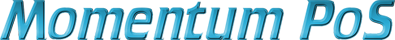- Press MODE
- Select option 6 : PGM MODE
- Scroll down the list and select DATE & TIME
- Enter the date in the format of DD/MM/YYYY press TL (sometimes labeled CASH)
- Enter the time in the 24hr format i.e. 1.15pm = 1315 press TL (sometimes labeled CASH)
- Continue to press ESC/CANCEL until you return to the Register screen